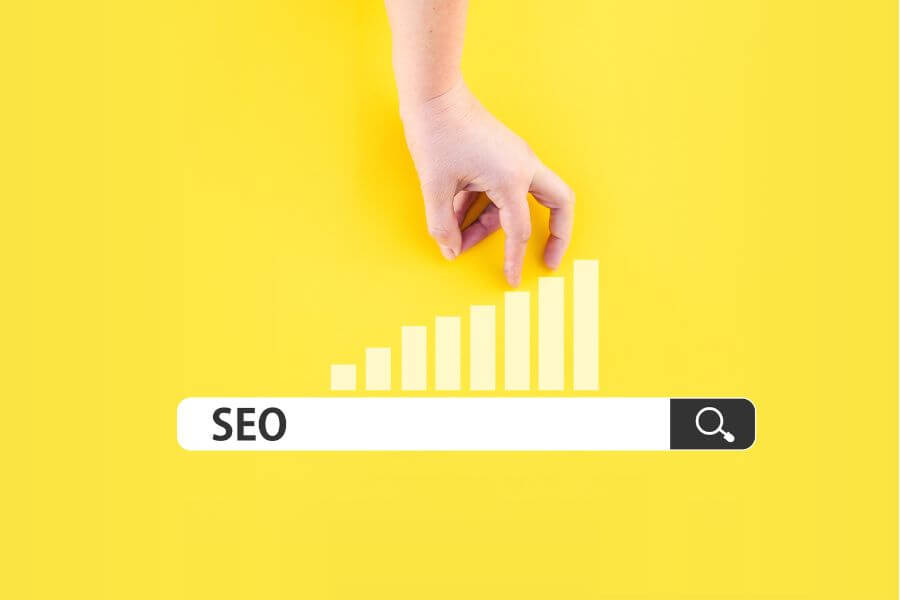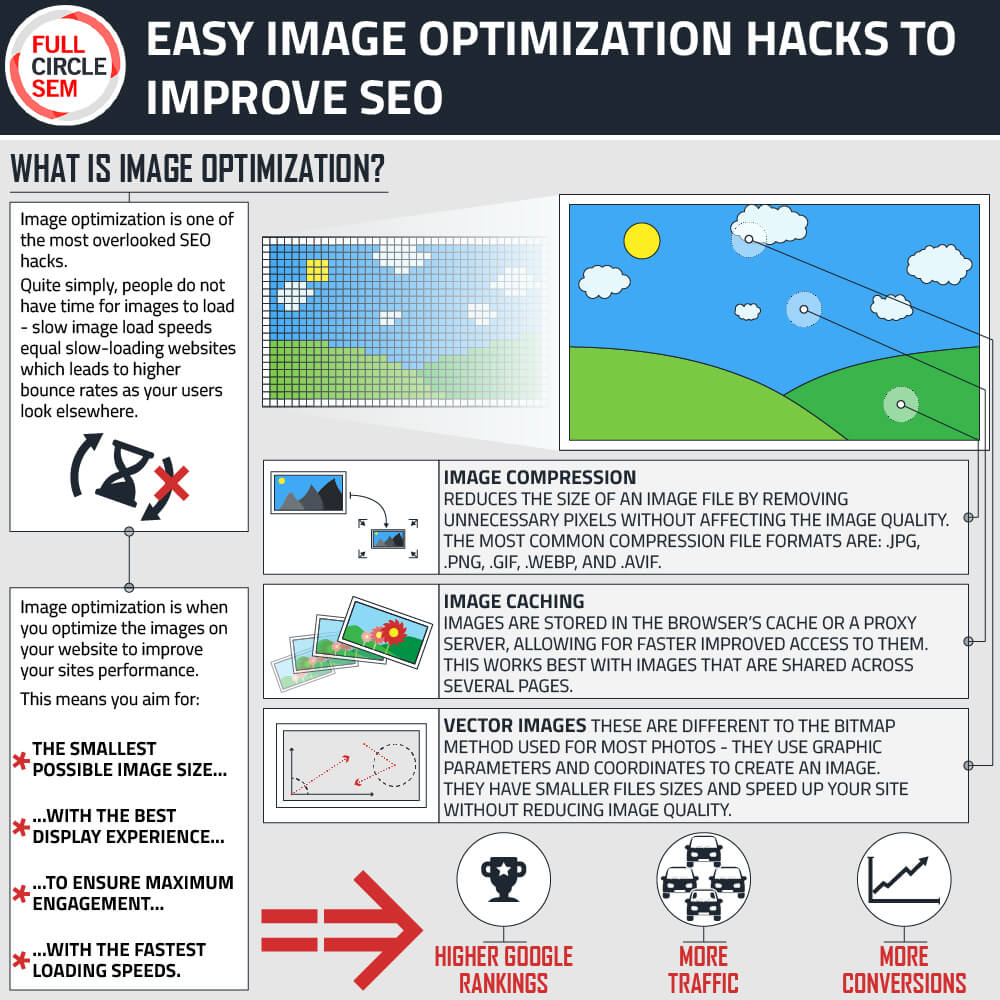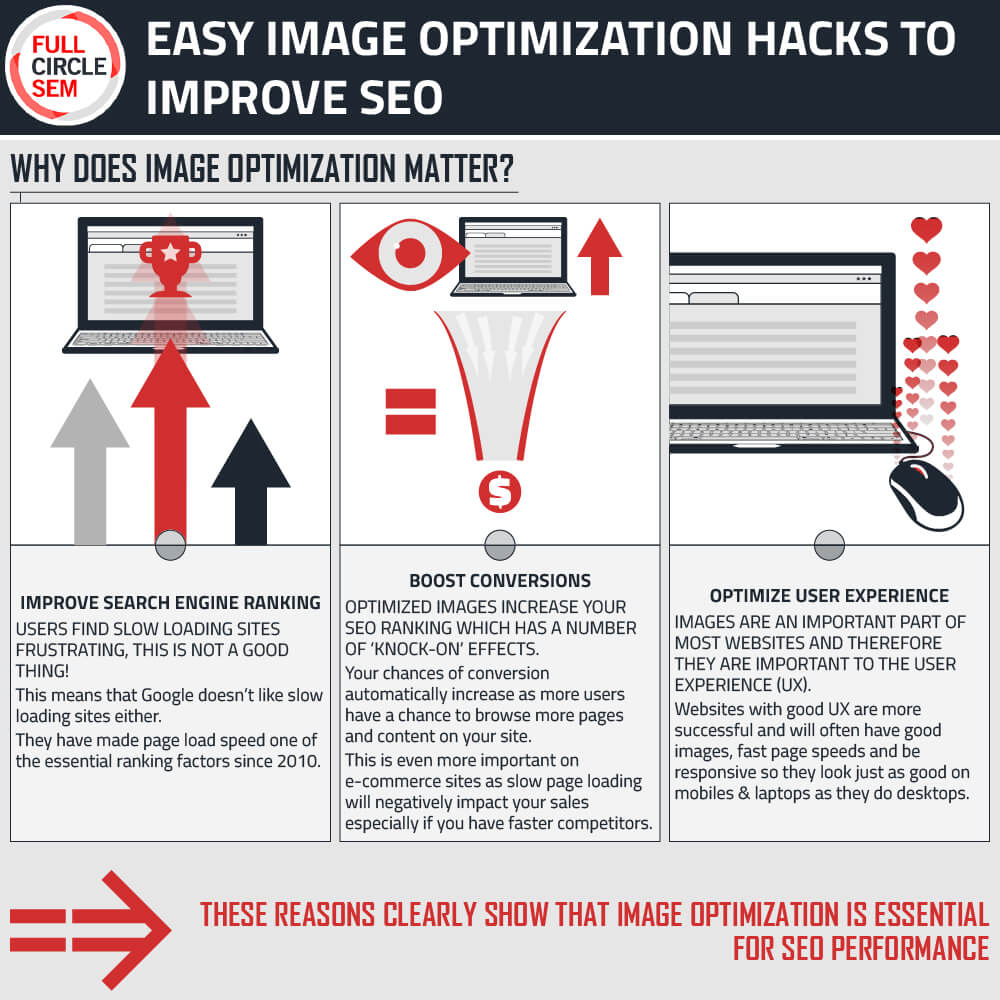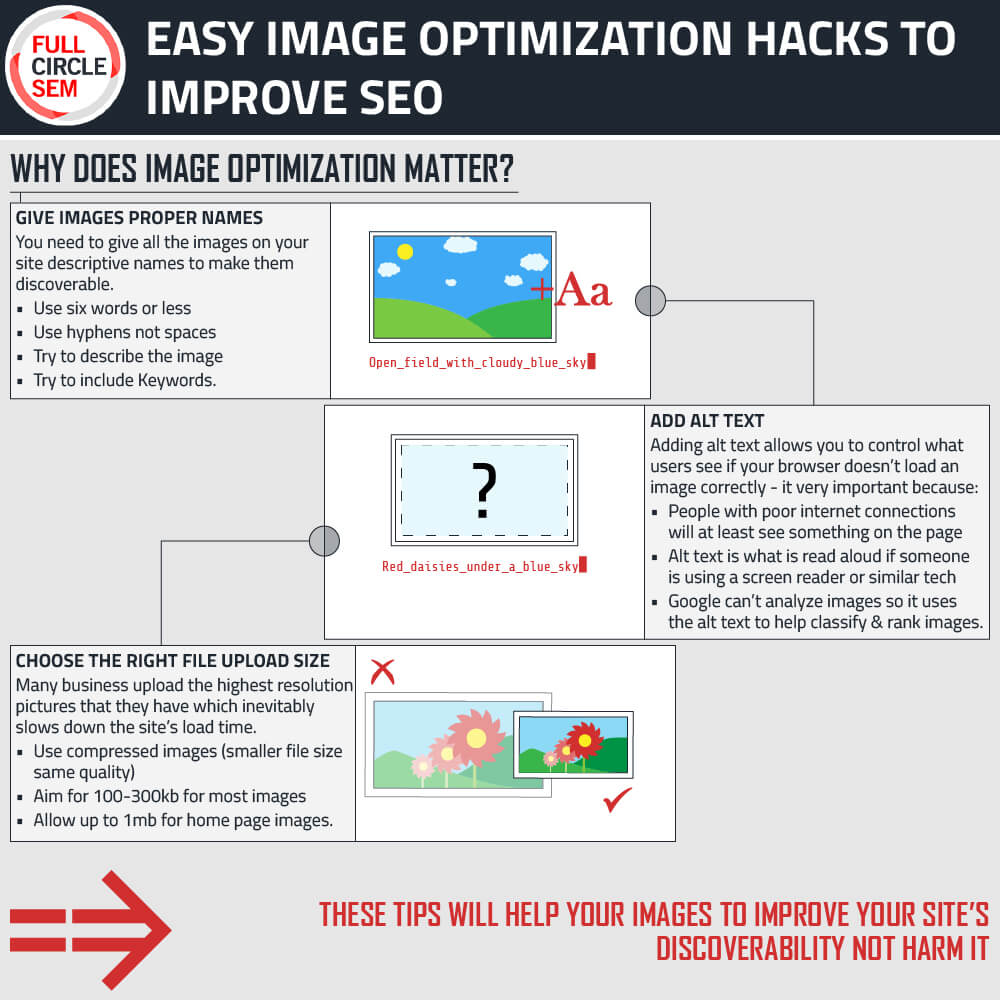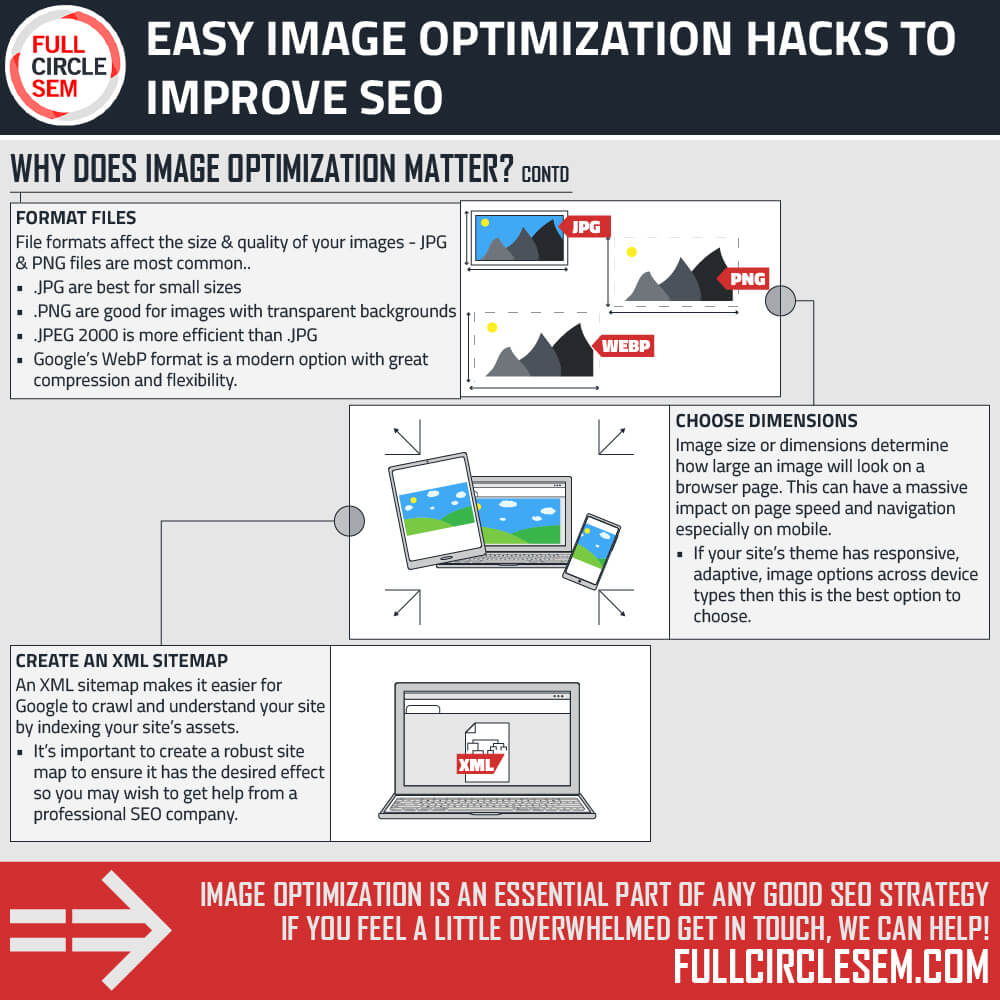Imagine optimization is one of the most overlooked SEO hacks. People no longer have the patience to wait, so if your image load times are slow, you’re working hard to drive traffic to your site only to have it bounce.
Fortunately, image optimization is easy to implement to get your SEO on point. Find out more about image optimization, why it matters, and what you can do to improve it.
What Is Image Optimization?
Image optimization is modifying images on a website to improve the site’s performance. The process presents the smallest possible image size without compromising the visual experience to ensure engagement without hampering load times.
Getting this right takes the right dimensions, format, and resolution. Here are some techniques:
- Image compression compresses the image and removes unnecessary pixels without impacting the display quality. The most common compression file formats are .jpg, .png, .gif, .webp, and .avif.
- Image caching is the storage of images in the browser’s cache or proxy server for improved access. If you have images that are shared among several pages, this is a big help.
- Vector images use graphic parameters and coordinates to create a scene. These are smaller and speed up your site without hampering image quality.
When your images are optimized, more of your product or service images will show up in the Google rankings, leading to more traffic and, ultimately, more conversions.
Why Does Image Optimization Matter?
Image optimization is essential for your SEO performance. Here’s why it matters:
Improving Search Engine Ranking
If you’ve ever been on a site and waited forever for the images to load, you know how frustrating it can be. Google doesn’t like slow websites, either. In fact, Google made page load speed one of its essential ranking factors back in 2010.
Naturally, well-optimized images appear in image carousels more often, especially with the right title, text, format, and alt text to make them easier to index.
Boosting Conversions
Optimized images increase your SEO ranking, leading to more visitors to your site. Your chance of conversion automatically increases as a result since users have an opportunity to browse your site and find more pages and content.
If you have an e-commerce website, page speed and image optimization are even more important. Most people won’t complete a purchase from a slow site, especially if they have competitor options.
Optimizing User Experience
Images are a vital part of your website and, by extension, a big part of user experience (UX). Websites that have positive UX have properly optimized images with modified product shots that boost page speed and ensure the site is responsive on laptops, mobile, and tablets.
Tips for Image Optimization
Ready to start optimizing images for SEO? Here are some tips to get started:
Give Images Proper Names
Your image files need descriptive names to make them discoverable. Keep the name short – fewer than six words – and use hyphens to separate the words instead of spaces. Try to explain what the image is and include keywords.
Add Alt Text
Setting up alternative text (alt text) is a crucial piece of the discoverability puzzle. Adding alt text lets you control what users see if your image doesn’t load in the browser window.
Why does that matter? If someone is searching with a bad internet connection, at least something is in the image’s place. The alt text is also what reads aloud if someone uses a screen reader or similar assistive technology to browse sites.
Also, Google can’t analyze image content, so alt text provides context to help it categorize and rank images.
Choose the Right File Upload Size
Choosing the correct file size is a vital part of optimizing images for web and mobile. If the images are too big, they could affect the site’s load speed.
Many businesses upload the highest resolution possible without worrying about file size, which eventually tanks the site load speeds. Compressing images allows you to upload higher-quality images within a smaller file size.
Generally, you want to keep your images around 100-300KB for most image files. Larger images for your home page can be 1MB or under.
Format Files
The file size isn’t the only consideration for SEO image optimization. The formatting matters as well. The standard format files are .png and .jpg.
You have higher-quality images with .png, which makes the file sizes significantly larger than other formats. It’s best to limit .png files to images with transparent backgrounds.
For most images, .jpg is the better option for small sizes that don’t compromise quality. Keep in mind that .jpg and .jpeg 2000 are not the same thing. The latter is the latest edition of .jpg file types and is designed for modern browsers, but they can take time to load.
Google’s WebP format is also a good choice since it has superior compression capabilities and can be used on photographs, transparent images, and graphics.
Choose Dimensions
The image upload size or dimensions determines how big it will display on the page. This may not seem like a big deal, but a massive image will impact the ability to navigate the site on mobile.
Choosing responsive, adaptive image options across device types is the best option. Some themes have responsiveness built in, but not always, so be sure to check.
Create an XML Sitemap
An XML sitemap is a file that lists the pages and site assets that you want to be indexed on search engines. This simplifies the process for Google to crawl your site and understand which pages are accessible to users.
Your images will also be organized for indexing in your XML sitemap, plus you can add more in the future. Though you can take on this project yourself, it’s best to work with a professional SEO company to make a robust sitemap and avoid any simple mistakes that can set back your strategy.
Get Image Optimization on Point
Image optimization for SEO is a big part of the overall SEO strategy, so don’t ignore it! These image SEO hacks can help you ensure that your images are helping your site’s discoverability – not hurting it. But if you feel out of your depth, Full Circle SEM can help. Contact us today to learn more about our SEO services!