An estimated 30 to 50 million websites are using Google Analytics. [1] There is no question that this analytics platform gives countless businesses the insight needed to improve their website’s performance, traffic, and lead generation abilities. Here’s a brief breakdown on the valuable information you can find using Google Analytics on your site:
What Is Google Analytics?
Google Analytics is an analytics platform responsible for tracking your website’s key statistics, metrics, and data. Google Analytics is the closest you will get to reading your website visitors’ minds. This is because it offers incredible features that tap into your audiences’ patterns, behaviors, and backgrounds.
Getting started with a Google Analytics account is simple. One of the beauties of the platform is that it is completely free for businesses to sign up for. There is a more extensive version that requires a subscription fee. However, most small to medium-sized businesses can easily get away with the insights found on the free version.
The 5 Major Reporting Features On Google Analytics
Google Analytics comes with incredible features. But it’s easy for beginners to feel overwhelmed by the many tabs found on the platform. To make this process more manageable, here is an overview of the five main Google Analytics reporting features that every business could benefit from using:
#1: Realtime Reporting
Ever wonder who’s clicking around on your website at any given moment? The real-time reporting tab allows your brand to do just that. Google Analytics tracks the current status of website engagement within the past 30 minutes. This feature gives you access to impactful real-time data points, including:
- The top 10 most frequented pages of your website
- The geographic location of your website’s visitors
- How long visitors spend on any given webpage
- Data on the number of conversions on a specific web page
- Where your website traffic originates from, whether it be from social media page or a direct URL
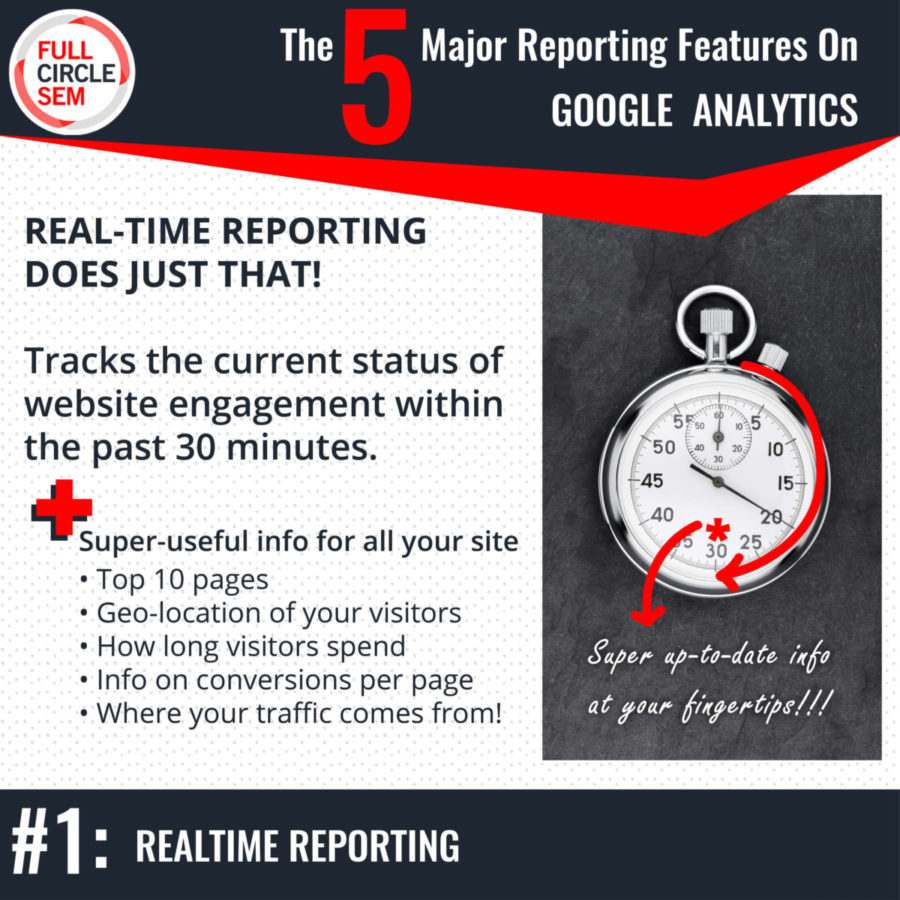
#2: Audience Reporting
Understanding your website visitors’ characteristics, demographics, and interests is invaluable for determining who your target audience really is. The audience reporting feature offers incredible data on the attributes of your traffic. A few of the many categories in this feature include:
- Lifetime Value – This feature helps you notice what channels are most effective for bringing the most valuable audiences to your website
- Active Users – This informs you of the number of visitors in the past day, week, two weeks, and 4 weeks to see your pattern of traffic across a month
- Cohort Analysis – This allows you to analyze data on visitors that are grouped based on a shared quality or characteristic

#3: Acquisition Reporting
Whether it be from a Google Ad, social media post, an organic search, or something else, the acquisition reporting feature tells you everything you need to know about where your website visitors are coming from. This gives you insight into what marketing channels to pay most attention to, as it pinpoints the ones most successful at bringing in traffic.

#4: Behavior Reporting
The behavior tab on Google Analytics reports on the behaviors that website visitors engage in on your site. These insights include:
- An overview of the traffic on your entire website
- The average amount of time spent on specific pages
- The number of unique page views
- The pages that your users are visiting the most often
- The pages that caused your visitors to exit your website
- The speed that your site is loading for your users
- Much more!

#5: Conversions Reporting
Lastly, the conversions reporting section gives you important insight into the number of conversions made on your website. These conversions could include signing up for an email newsletter, downloading an ebook, or making a sale, to name a few. Within this section, there are:
- Goals – You can determine specific goals or conversions to be tracked and analyzed, with features including goal URLs, the reverse goal path, and funnel visualizations
- Ecommerce – This section helps you understand the plethora of information surrounding your website’s eCommerce sales, including the time of purchase, revenue, item data, and more.
- Multi-Channel Funnels – This helps you find out what channels/web pages on your site are involved in contributing to your audience’s inevitable conversion

Get The Most Out of Google Analytics With Full Circle SEM
While Google offers a free course for learning the basic functions of Google Analytics, there is no question that it still comes with a steep learning curve.
Outsourcing your analytics to a marketing agency means you can allocate the time and energy spent on learning the ropes of Google Analytics to more important business matters. For a well-rounded analysis of your Google Analytics data, contact our team of data nerds at Full Circle SEM today.

Sources:
[1] https://www.entrepreneur.com/article/297715

